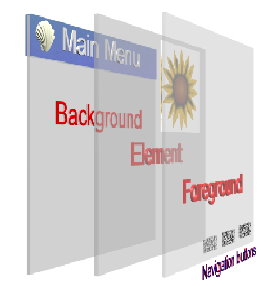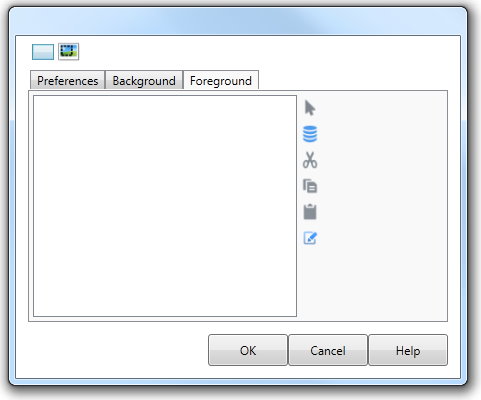The Lesson Foreground
|
While the Lesson Background allows you to make Actions persistent within a Lesson, the Lesson Foreground lets you name, define and position Buttons that can remain displayed for the entire Lesson.
For example, you can add an Exit button to the Lesson Foreground and it will remain displayed for the entire Lesson, allowing the user to exit the Lesson at any time. In this way you do not have to add the Exit button to every Element within the Lesson. Foreground buttons appear "in front" of everything else displayed. You can also add Buttons (and other items) to the Foreground from within any Element, and they will be visible in the Lesson Foreground from that point on. The visibility and properties of Foreground buttons can also be altered from within any Element. In this way you can add buttons to the Lesson Foreground and display and change their appearance as desired. |
|
Navigation
|
A Foreground button may be a special type of button called a Navigation button.
Navigation buttons allow the user to move around within your Lesson, from Element to Element (typically these will be called Next, Back, Menu, Exit etc). Navigation buttons have pre-set response characteristics, and can only be defined in the Lesson Foreground. See Foreground Navigation Buttons for more information. |
|