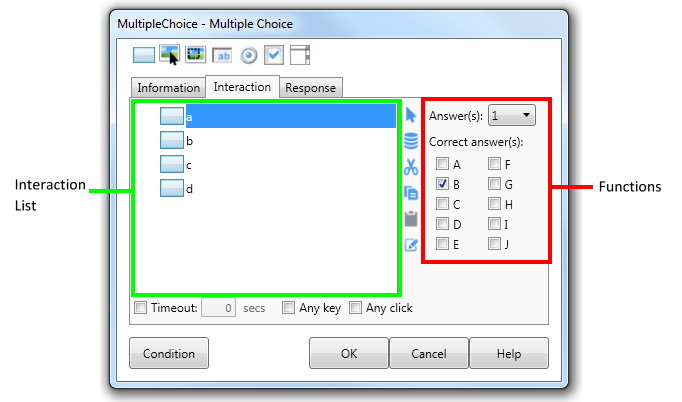The INTERACTION tab
The Interaction tab on the Element dialog is used to define fields and buttons in the Element. These fields and buttons allow the trainee to interact with the Element. The functions available on the Interaction tab will vary according to the type of Element that is being defined. When the Interaction tab is selected the area of white space on the tab is the Interaction list. This displays the buttons/fields for the Element. When running, the Lesson first executes all Actions within the Information tab of an Element. It will then place all buttons/fields contained within the Interaction tab on the Lesson screen and wait for the trainee to interact. After the trainee interaction, the Lesson moves to the Response section of the Element. The Interaction list defines the layering of button/fields on the Lesson screen. Those placed at the top of the list appear behind those placed below. All items within the Interaction list are placed simultaneously on the Lesson Screen. |
||