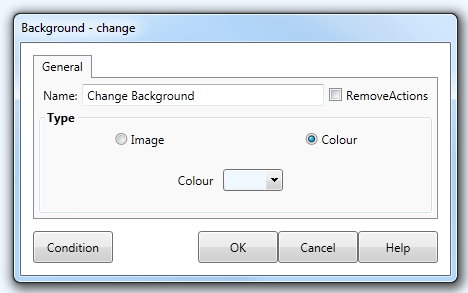Change the background
The Change the Background action allows you to change the image that is being used as the background to the Lesson screen. The background will remain changed until the Lesson finds another Background action (such as listed in a Menu Information action list) or another Change the Background action (either in the same element's Action list or in a subsequent element's action list). The background may be an image or a colour. |
||
Select a Type of background and then load an image or select a colour. If Remove Actions is selected then any previous Actions added to the background will be removed. |
||
For information about the options on each of the tabs on the Background dialog, see The Lesson Background . |
||
Dialog controls |
See The Action Toolbar for information about the dialog controls displayed at the bottom of the dialog box. |
|
|
||
|
||